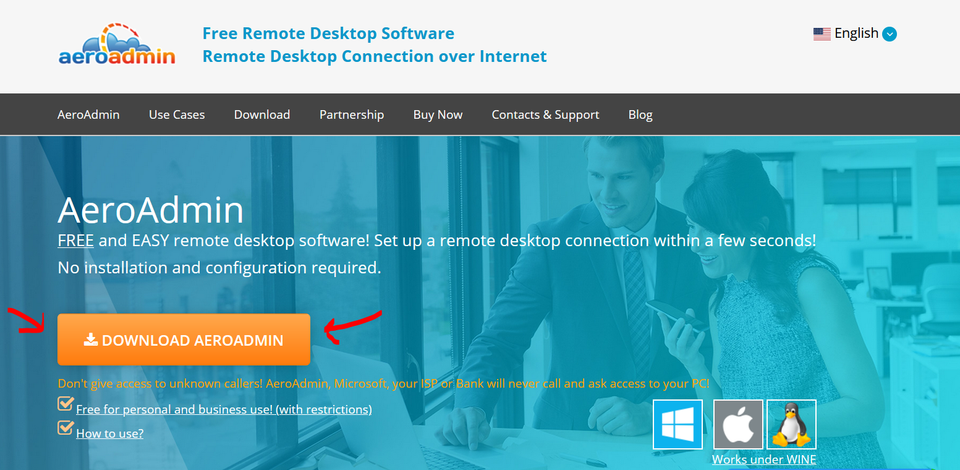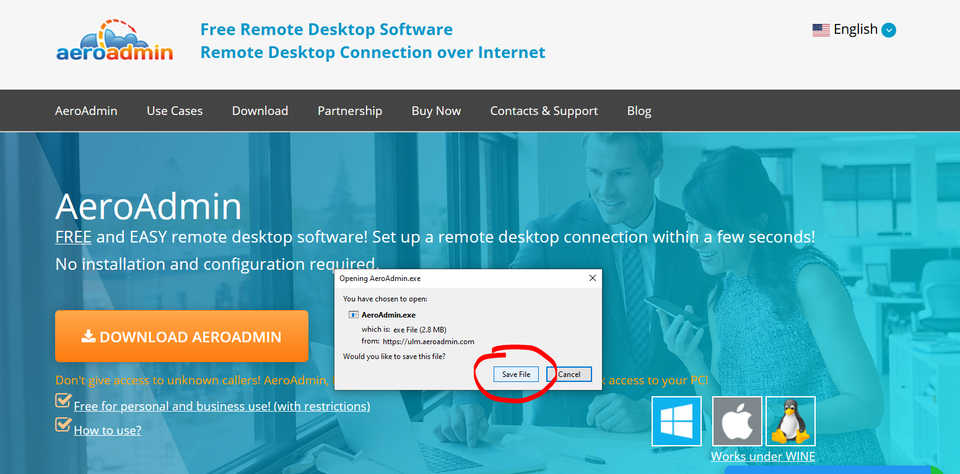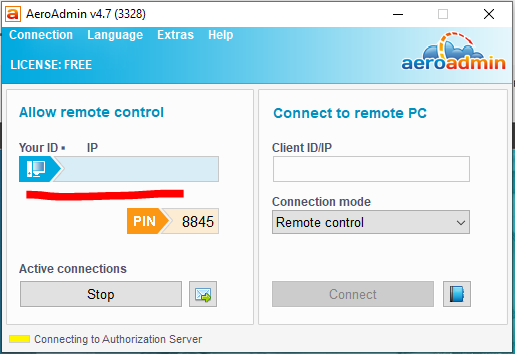If you need immediate help with a problem you can not figure out it might be best to share your screen with the Help Desk. The Help Desk will be able to see your screen and control your keyboard and mouse for you. Let us walk you through your situation.
Click the link below to take you to aeroadmin.com and download the program that will give iMediaWebsites. com Help Desk personnel shared access to your computer.
NOTE: this is a one time screen share. You always will have control of who you allow to share your computer with online using the aeroadmin.com tool.
STEP ONE CLICK THIS LINK... (before you click see more instructions below. Know that the aeroadmin.com will open in another window and you will still be able to click back to this page for these instructions). Your Help Desk provider will walk you through this process.
This link will direct you to a new webpage tab.
STEP TWO CLICK the Orange DOWNLOAD button on the aeroadmin website.
STEP THREE download box will open. CLICK the Save File.
STEP FOUR go to your Downloads and find the AeroAdmin.exe file and Open it.
STEP FIVE the box below will open and in the box "Your ID-IP" a secure number will populate. Give this number to your Help Desk provider and they will then be able to connect remotely to share your computer screen.